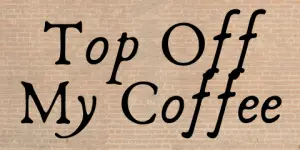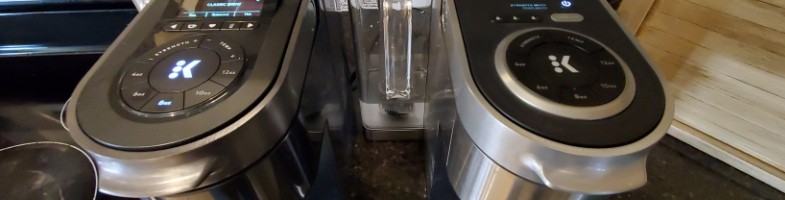
The Keurig K-Supreme Plus was first introduced to the market in the 2nd half of 2020. I bought mine soon thereafter and found myself using it quite a bit more than my older Keurig units.
Nearly a year later the K-Supreme Plus SMART model was released as an upgrade. It added extra features to the K-Supreme Plus with an emphasis on the connectivity of the device and it’s companion mobile app.
The Keurig SMART adds WIFI and Alexa connectivity to the K-Supreme Plus. It can be used through a companion mobile app where BrewID, a new flagship function, becomes available. There are now more customizable favorite brew settings available and each can now be easily named. Temperature and strength control is also expanded to five and six settings instead of just three while the OLED screen has been upgraded along with slight changes to the trim.
In addition to these obvious differences there are a number of new features available when the device is connected and you are controlling it with the app which I’ll get into further down this page.
But before we go into detail on the differences let’s take a close look at the feature sets and specs common to both of these devices. To start we’ll look at the first iteration – the K-Supreme Plus because all features of the original unit are the same on the newer Supreme Plus SMART.
I made this video to help show you the main features of the K-Supreme Plus. Give it a watch before we move on to the new SMART version which adds to this feature set.
Currently the SMART is only available for sale on Keurig’s website but when it is rolled out to other retailers I’ll be sure to update this post for links to where it can be bought.
You can price the SMART out right here on Keurig’s main website.
If you are new to Keurig then make sure to see one or more of the following articles to learn more about the coffee these machines make otherwise let’s continue on with the comparison.
► Why Do K-Cup Coffee Makers Clog
► Do Keurig Machines Make Good Coffee
► Which Of The Keurig Models Do I Think Are Best?
What Is New With The K-Supreme Plus SMART
The new things added to the SMART fall into one of two baskets that I’ll address separately. There are non-connected upgrades and new features and functions that only work with connectivity and/or through the app.
The New Non-Connected Features Explained
The machine is basically the exact same thing as the regular K-Supreme Plus except the trim and screen is upgraded slightly. The screen is larger to accommodate longer messages and a few additional icons.
The screen is also raised up from the body a little bit and tilted on an angle to make it easier to read when you have the machine set back on a counter under a cabinet. I thought this was a very nice design upgrade.
As for functions the 2020 non-connected version has three temperature settings, three strength settings (brew speed), and three programable favorites available for you to use however you like. The new SMART version gives you more options in all three categories.
Brew Temp Options
Brew temp options are expanded from three to six and they are now named instead of just numbered. They offer you the following options to chose from now:
- Warm
- Warmer
- Hot
- Hotter
- X-Hot
- Max Hot
Brew Strength Options
Brew strength options are expanded from three to five and they are now named options instead of just numbered. They offer you the following settings to choose from now:
- Balanced
- Rich
- Robust
- Strong
- Intense
Customizable Brew Settings
You used to be able to only custom and pre-set three different brew settings in to the machine and they were titled, Favorite 1, Favorite 2, and Favorite 3.
With the SMART you can now favorite up to ten different presets however you like and if you use the app you can even rename them to whatever you want such as, 12oz Hot Water, 6oz Quick Cup, Dad, Mom, etc.
Make sure to see the following article to learn more about how the strength selector or buttons work on Keurig coffee makers.
The rest of the new stuff are all part of the connectivity and app so let’s look into those new features below.
Why Do You Need To Connect Your Keurig SMART To WIFI – The Cool New Things It Can Do
This section is still in writing but in short you cannot use the BREWID function without connecting to WIFI nor can you rename favorites, brew remotely, or command the coffee maker with your voice through Alexa.
Related Articles
► Do Travel Mugs Fit Under Keurig Coffee Makers
► The Smallest K-Cup Coffee Makers
► K-Slim vs K-Mini (Plus)
► K-Express vs K-Mini
► K-Mini vs K-Mini Plus
► Difference Between K-Compact, K-Classic, and K-Select
► Keurig K-Duo vs K-Duo Plus vs K-Duo Essentials
► K-Cup Coffee Makers With Bold or Strong Setting
► K-Cup Coffee Maker Reviews
► How To Unclog A Keurig
► Keurig vs Cuisinart
► Best Biodegradable & Compostable K-Cup
► K-Mini vs K-Compact
► K-Slim vs K-Express vs K-Compact
► K-Elite vs K-Select
► K-Elite vs K-Supreme
► Keurig K-Café vs Nespresso Vertuo Plus
► Keurig K-Supreme Plus SMART Review
► K-Café vs K-Latté